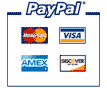Home » Site News » Kal Online addressed to novice
I think we are playing a Kal OL, especially when just starting out, definitely want to know a lot of operating skills, right? For example: how to do the task whisper ah ~ how to see NCP place ah?, Etc. .... there are many novice out of operation ~ do not know much nonsense that I post here for today is to tell the techniques I know that the operation of the ~ to the novice to the novice, help is my greatest pleasure!
Private Chat: In the chat box and hit the player"s name + @ + chat
Small map: the first step on the ground (in fact step is to remove chat box) and then you press "M" (so easy to see position of the NPC)
Large Map: the first step on the ground to eliminate chat box, and then click "" "(so that you can see the location of cities and their own place in a)
Quick keys whisper: the first step on the ground and then press the keyboard on the "backspace" (you can quickly and close off the person you are chatting without having to repeat playing in the chat box the names of players, and so saved a lot of time ~ Some of the names of special players special time-consuming complexity of input keys whisper ~ so quickly played a great help)
Repeat Chat: first step on the ground and then press the keyboard "[" (this is easy to buy things or sell things to those players, so do not have all day typing repeat the same sentence)
Mailing. Friends system: the first step on the ground, and then press "F" (this system is to facilitate gamers everywhere when I wanted to send money exchange. Equipment. Goods, selling equipment and items to spend the time, and the people in the city Can not find the other side more time to spend ~ by F has added a lot of friends. to send articles, and if someone send items on your items marked with the price, the other party to pay, you Quemo get money? ~ Do not worry according to F key items have check messages, you click on it there is the other side sent a message, and then you click on the message, and then view, saw the money coming from the other side, and then accepted)
Equipped with columns: the first step on the ground and then press the "I"
Team column: the first step on the ground and then press the "P"
The task bar: the first step on the ground and then press the "Q"
Skills column: the first step on the ground and then press the "C"
System columns: the first step on the ground and then press the "Esc"